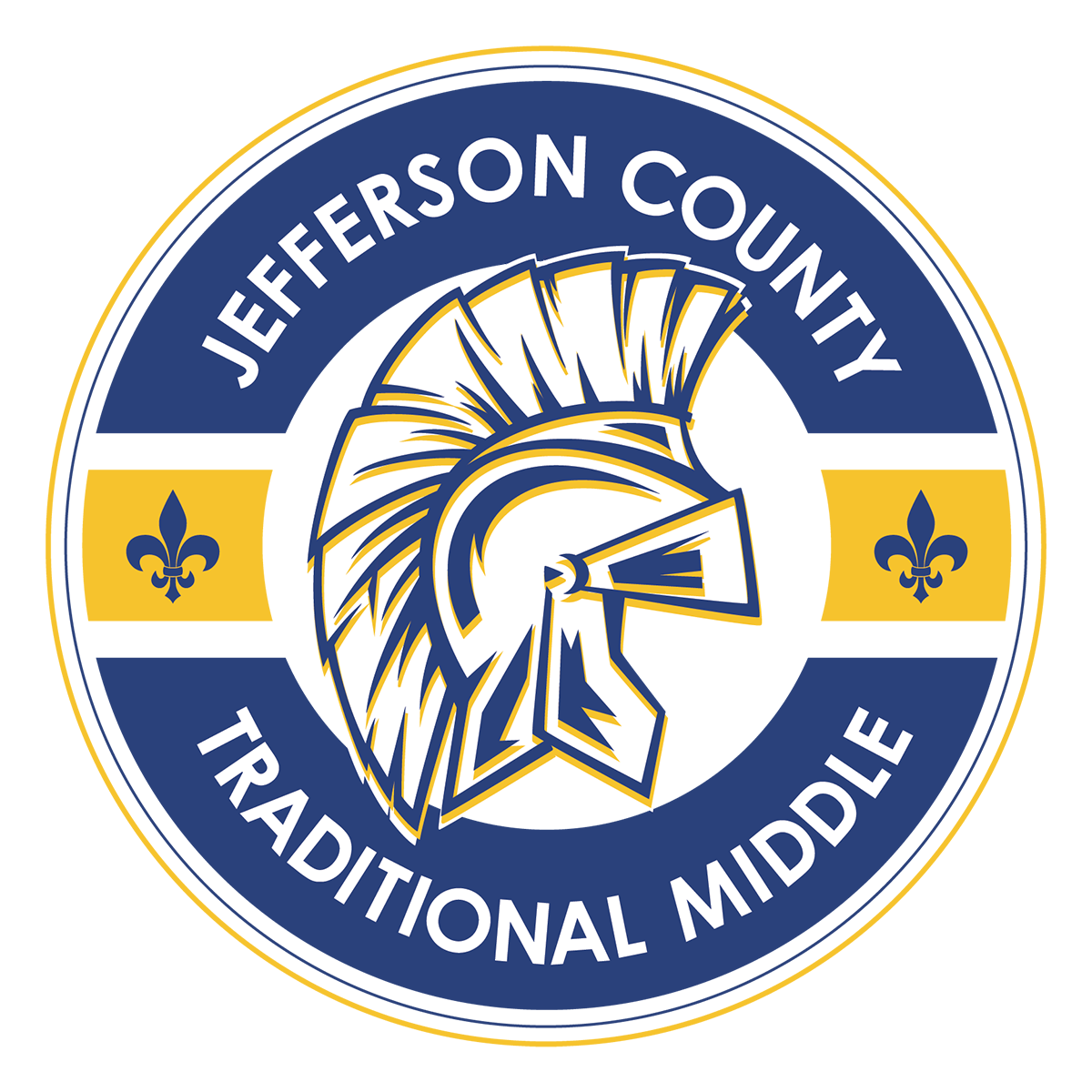Backpack of Success
What is it?
JCPS Backpack is a digital platform for students to enter pictures, video and a written reflection of what they have learned in five key areas:
Adding an Artifacts to the Backpack
Login to Google Drive
Click on the Waffle (nine squares) near the top right side of the screen
Select “More” from the bottom of the dropdown box 4. Click on the Backpack icon
Click on “My Skills Folders” under the backpack image on the left side of the screen
Click on “Add Item”
Click “Pick Items” and select the file (Artifact) you wish to upload to your Backpack 8. Choose the Skills Folder in which you wish