Skip to content
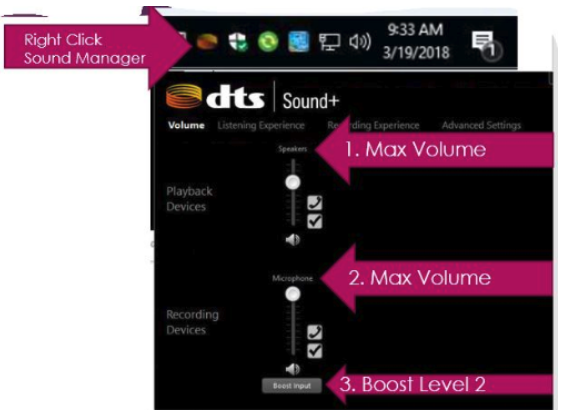
MovieMaker
Written Directions
Step 1. Create a new folder
Click Yellow Folder at bottom
Click Documents>Movies
Right click>New>Folder (create new folder to store your videos)
Rename folder with title of your movie (right click>rename)
Step 2. Find Videos on Shared Network Folder
Click>This PC
040-Shared Documents (bottom)
Click your Teacher Name Once you see your videos
Click the tab "View" and choose 'Extra large' to view video thumbnails
Right click and copy each video and paste it into your new folder you created.
Step 3. Now Open Movie Maker
Home Tab > add Movies
Navigate to Documents>Movies>…..
Press Control+A to select all videos
Click Open
Step 4. Hooking up Microphone to computer
Green = Headphones
Pink = Microphone
Here are some settings to get the best sound from your microphone.
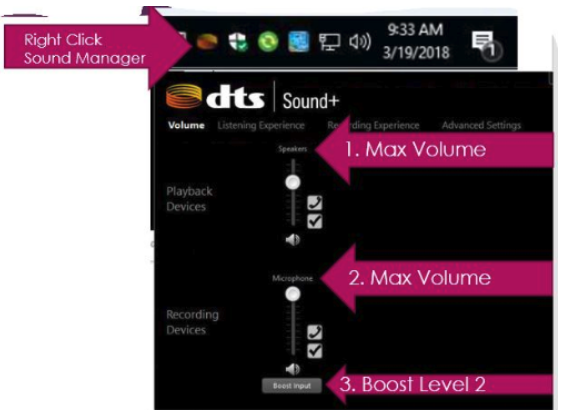
How to Add Music to MovieMaker
On the Home tab
click the drop down arrow on the Add Music button
Choose, Free Music Archive - this has be best selection of instrumental copyright free music
Adjust the music to a low volume
music should NOT overpower your speaking parts of video
Double Click the audio clip to adjust start time and length of audio.
Other Tips
Mute Videos: double click video clip or press Ctrl+A to select all clips and adjust volume will appear in top ribbon
Does your Video turn black?: double click video clip and turn off 'video stabilization'
Trimming video: use the scrubber and right click>Split & then delete the unnecessary video clip
How to Export & Submit Video
How To Export Video
Within MovieMaker, Click on File Menu
Click Save Movie
Click For Computer
Save your movie to Documents>Videos
Save Movie as your Title & Last Name
Last, How to submit one video per group to teacher
Have your teacher ask Mr. Rogers to create a completed folder in the shared documents.
Find your video within your documents
Right Click>Copy Video
Click>This PC>040-Shared Documents>{teachername}-Completed Videos
Paste your video within that folder
Download link for MovieMaker is located in My Google Drive Account