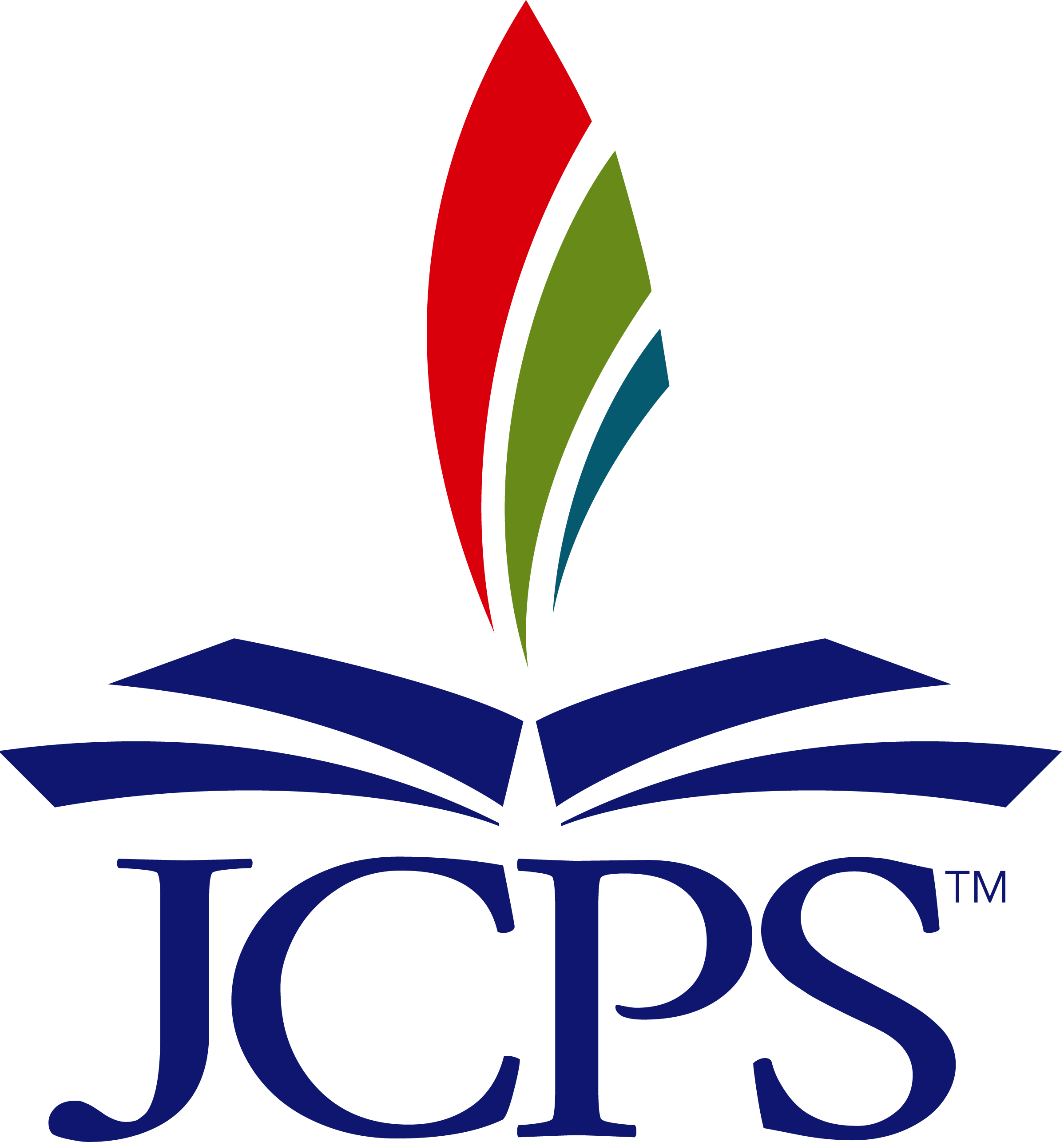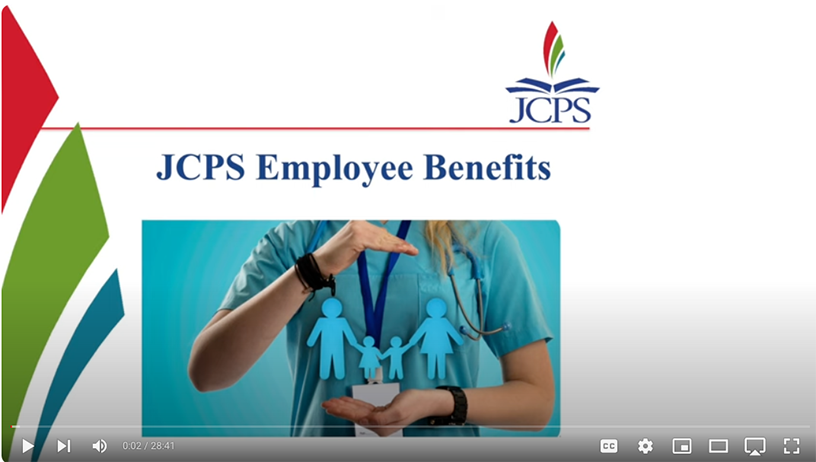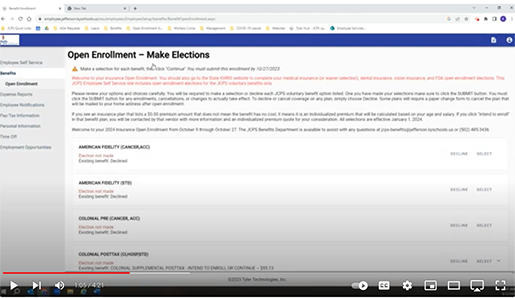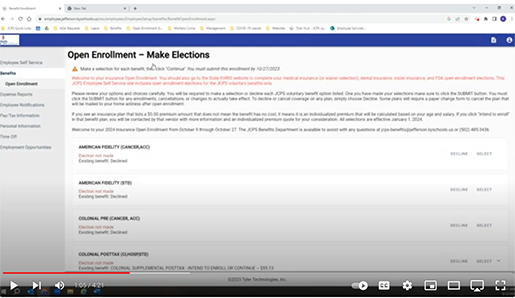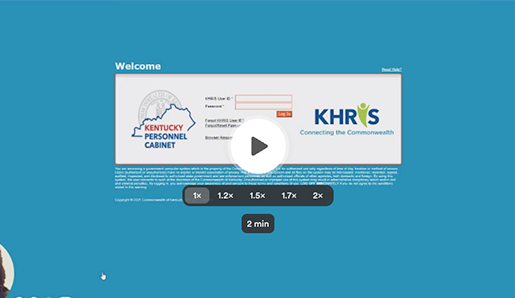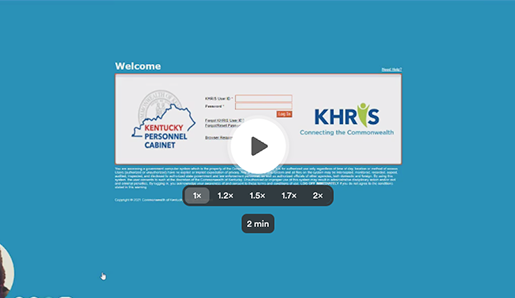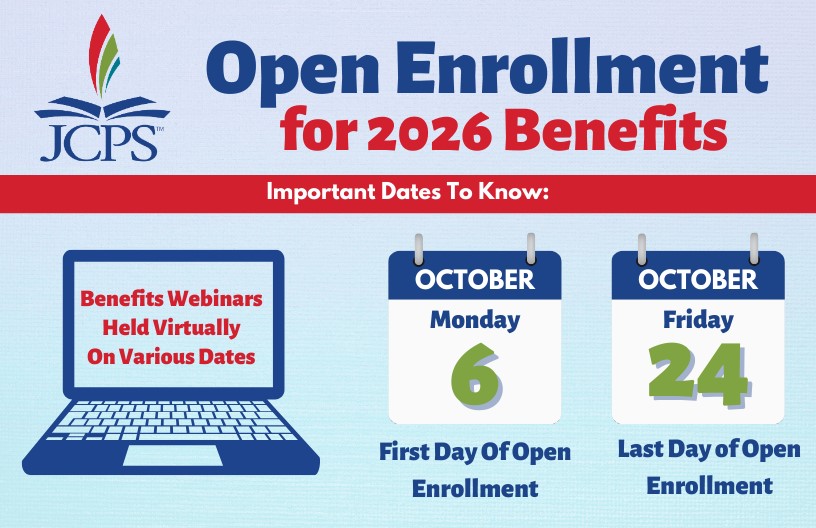
After you are initially hired, open enrollment is the one time of year to enroll, drop, or make changes to your insurance plans. Once the open enrollment period ends, changes to your pre-tax insurance plans can only be made if you experience a qualifying life event. The Benefits Fair will be held virtually in 2025. Throughout October, webinars will be hosted by the Department of Employee Insurance to view at your convenience. Monitor your JCPS email closely and visit Kehp.ky.gov for more information. The open enrollment period begins Monday, October 6th continuing through Friday, October 24th at 11:59 p.m. The effective date for all selections made is January 1, 2026.
Helpful Reminders About Open Enrollment
Open enrollment selections should be completed on two different websites.
Kentucky Human Resources Information System (KHRIS)
Medical, FSA, Dental, and Vision Insurance plans should be selected or waived on the KHRIS website.
Auto-Home Insurance, Pre-paid Legal Plans, Short-Term Disability, and Term Life and can be selected or waived on the JCPS Employee Self Service Website.
Confirm Your Address in KHRIS
The Kentucky Employees’ Health Plan will soon be sending out Benefits Open Enrollment (OE) communications. To ensure timely delivery of your open enrollment letter and other materials that will be mailed in late September, please log into KHRIS ESS and make sure your mailing address is correct. In addition, please review your email and update if needed. Many important communications are sent via email during the OE period.
Visit KHRIS.ky.gov
Your KHRIS User ID can be retrieved by clicking the Forgot KHRIS User ID link if you have a valid email in KHRIS.
If you haven’t logged in for 60-days, you will need to reset your password by selecting the Forgot/Reset Password or New User link.
Click the Personal Profile tile.
Review the address and phone number under the Addresses heading.
If a change is needed, click the pencil icon, make the changes and the SAVE and BACK.
Review the email address under the Communication heading.
If a change is needed, click the pencil icon, make the changes and the SAVE and BACK.
For questions or assistance please contact the Department of Employee Insurance at 888-581-8834 or the JCPS Benefits Office at 502-485-3436.