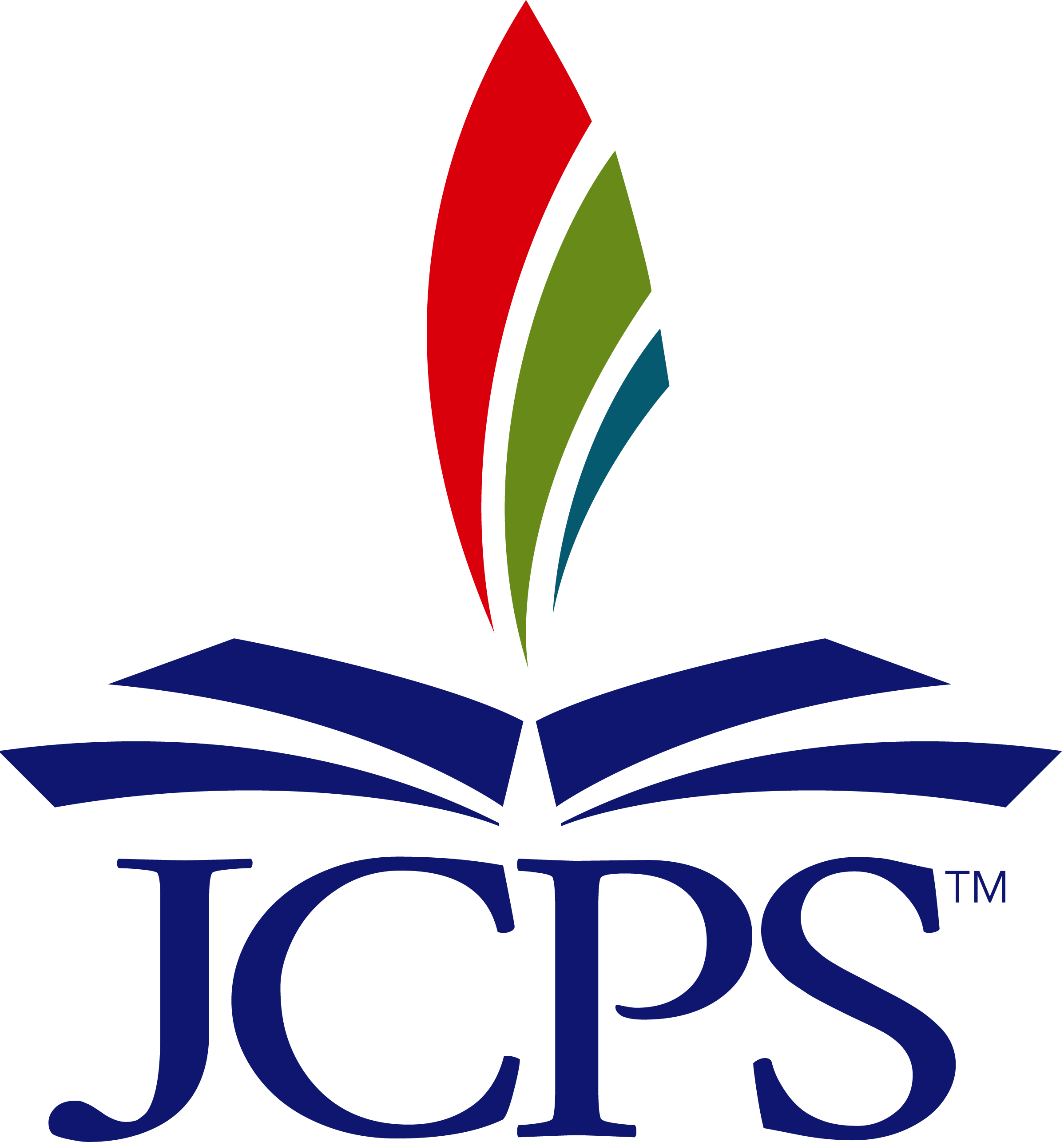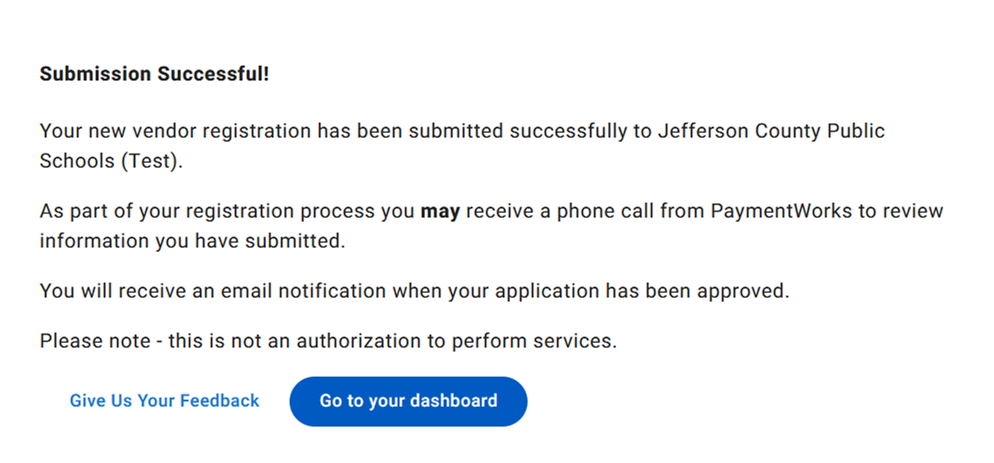Please monitor your mail, as stipend checks have started going out. Families with multiple stipend-eligible students will receive separate checks for each student. Checks are mailed in batches according to school groups.
Check mailing dates for December, January, and February attendance days:
Group 1: March 13, 2025
Group 2: March 20, 2025
Group 3: March 27, 2025